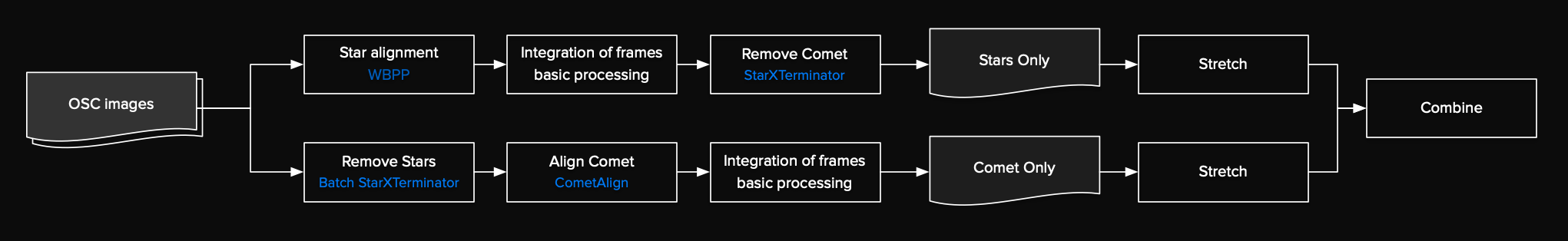Comet C/2022 E3 (ZTF) 2/2
Comet C/2022 E3 - Click here for full resolution
Comet C/2022 E3 (ZTF) keeps being an interesting target for both visual and imaging amateur astronomers. On 01 February 2023 it reached its closest distance to Earth, at approximately 42 million km. Perihelion was on 12 January 2023, so the comet is now on its way from the Sun into the deeper regions of our solar system. It will take another 55,000 year for it to re-appear. So far the comet has survived its encounter with our closest star and been a dynamic object with constantly changing appearance. At some point the comet had developed an anti-tail. This is an optical illusion, when left-overs of the comet’s debris are illuminated by the sun again when the Earth has passed the comet’s orbital plane. On January 17, the first image of the comet was shot. This is the second image, taken two weeks afterward.
Comet:
Other Names:
Object:
Constellation:
R.A.:
Dec:
Closest to Sun:
Closest to Earth:
C/2022 E3 (ZTF)
n.a.
Comet
Camelopardalis
6h 27m 29s
+70º 41’ 41”
12 January 2023
01 February 2023
Conditions
When two weeks ago, imaging the comet required getting up very early in the morning, now the comet is placed nicely high in the sky towards the Northern hemisphere. It is visible all night. However, the observing conditions were poor. The moon was 87% illuminated and at a 46º position angle from the comet. Also clouds were a constant interrupting factor. At the start of the session, clouds made it almost impossible to image, but later in the evening, the skies cleared up for a few hours. In total 90 frames had to be rejected due to poor seeing conditions.
Temperature
Humidity
Moon
SQM
4-6 ºC
90-94 %
87 %
18.4 mag/arcsec2
Equipment
The imaging rig was the same as when photographing the comet for the first time. The FSQ106 was reduced to 382mm. Even though the resolution of this setup is quite low, the large field of view offers a bit more flexibility in following the comet throughout the evening.
Telescope
Mount
Camera
Filters
Guiding
Accessoires
Software
Takahashi FSQ-106, 0.72x 645 Reducer, Sesto Senso 2
10Micron GM1000HPS, EuroEMC S130 pier
QHY268C, cooled to -15 ºC
2” mounted Optolong L-Extreme, Baader filter drawer
Unguided
Fitlet2, Linux Mint 20.04, Pegasus Ultimate Powerbox v2, Aurora Flatfield, MBox
KStars/Ekos 3.6.2, INDI Library 1.9.9, Mountwizzard4 2.2.9, PixInsight 1.8.9-1
Imaging
The GoTo command from KStars got the comet pretty central in the FoV. But in order to allow some room for the comet to travel, the centering tool in the Align module of KStars was used to position the comet off-center. However, a mistake was made as to the direction the comet was moving into, so the comet move further and further out of the FoV. So further manual adjustments were made along the way. Unfortunately this meant that the final image had to be cropped a bit more than anticipated.
Overall 250 frames were shot before the clouds completely covered the sky and even resulted in a light drizzle. But within the 250 frames there were many of poor quality due to the clouds, and 90 did not make it into the final stack. The result was an image based on 169 frames, or just under 3h of exposure.
The comet was moving at a rate of around 14”/min. So with 60s exposures and a resolution of 2 arcsec/px, that means a 7 pixel travel. That is not a trivial amount of movement, and in the final image, this travel can be seen in the core of the comet. An alternative would have been to track on the comet. It is possible to load the comet orbital information into the mount computer and have the mount track the comet instead of the stars. Obviously, this would blur the stars in that same 60s exposure. So probably best would be to do both, first a couple of images just for the star field, followed by a series of images tracking the comet.
Resolution
Focal length
Pixel size
Resolution
Field of View
Rotation
Image center
3770 × 2861 px (10.8 MP)
382 mm @ f/3.6
3.76 µm
2.04 arcsec/px
2º 7’ x 1º 37’
157.2 degrees
RA: 06º 27’ 28”
Dec: +70º 41’ 41”
Processing
All frames were calibrated with Dark (50), Flat (50) and Flat Dark (50) frames and registered using the WeightedBatchPreprocessing (WBPP) script. In the debayering section the option ‘CombinedRGB’ was chosen instead of separating into different channels. For the comet it would probably not make much difference and the star correction function in BlurXTerminator is very good, almost replacing the need for splitting the channels. A CombinedRGB workflow of course reduces complexity by a lot. WBPP was run until registration and did not run any image integration.
There are different ways to process comet images, but the workflow used with the first image of C/2022 E3 worked out pretty well, so was used here again. On a high level this workflow is represented in the following flow-chart:
The first step was to remove the stars from each of the images using StarXTerminator (SXT) in batch mode. On my computer system it takes almost 2 minutes for one image, and since 169 images had to be processed, this took several hours. In the process I had selected a directory for the stars-only files as well. But this is not really necessary as those files will not be used later. The starless comet-images were loaded into the CometAlign process, which aligned the comets between images so that they could be integrated. In CometAlign a reference frame can be selected, but whichever image I took, at the start, middle of the end, the resulting stack had massive blank areas. It was an indication of just how much the comet had moved out of the center of the image. Some of this is the normal movement of the comet moving across the sky, but to the most part it was poor framing on my part. Using various background extraction methods an attempt was made to recover a little bit of it, but unfortunately without much success. So in the end I decided to crop all weird edges away. That took off a tiny part of the tail as well, but there was no other choice. The result is that the image has much more focus on the comet itself with its coma. Now a regular DynamicBackgroundExtraction (DBE) was sufficient to straighten what was clearly a gradient from the moon’s interference. In the first image, this was the stage where faint star left-overs from SXT popped out at distracting bands and required a lot of clonestamping. This time there was very little of that going on and clonestamping one or two ghosts away was enough to get the background clean. From here the image was stretched using GeneralysedHyperbolicStretch. It is a tool that I still find difficult to use. In the previous comet image, it did not work out well and I reverted back to HistogramTransformation. This time I was able to dial in the right settings a lot better. And it appeared that GHS was much better in isolating the comet’s nucleus. So it worth trying to get the settings right, because in high dynamic images like this, it definitely performs better than regular stretching. As a final step noise was reduced using NoiseXTerminator (NXT) with amount 0.85 and detail 0.25.
Integrating the star-aligned frames gives an ugly smear in the image (left), but SXT does a very good job in isolating the stars from it (right).
For the stars, first all star-registered images from WBPP were integrated. Also here an intense gradient from moon illumination, but nothing that could not be corrected using DBE. Color Calibration using SpectroPhotometricColorCalibration (SPCC) was performed and the output was saved as a PDF document. The comet image should ideally be manually calibrated with the white balance parameters from this document. However, when doing that the tail of the comet came out very red, which did not make sense. So I wonder if the SPCC output is correct. In any case I did not correct the comet-only image with it. It may be related to using an OSC camera? SPCC specifically asks to define three separate filters, so not sure what to select there for an OSC camera. Something to look into a bit more at some later time. Stars were tightened up using BlurXTerminator (BXT). Then the comet-smear got eliminated using SXT. Then the crop from the comet-only image was applied and the image was stretched using GHS. To preserve the colour of the stars, a first stretch was run in Colour mode and a second stretch was run in RGB mode.
The comet-only and stars-only images were now combined using the screening function in PixelMath. A very small gradient in the top left of the image was removed using AutomaticBackgroundExtraction (ABE). As a final touch the overall brightness and contrast were just slightly enhanced using CurvesTransformation.
Processing workflow (click to enlarge)
This image has been published on Astrobin.